วิธีติดตั้ง
- เข้าไป download zip file จาก https://github.com/sseffa/fullycms/tree/laravel-4.2
- ใช้ command line open in the folder, run
composer install Enter your database details intoapp/config/database.phpRunphp artisan app:installto setup and seed your database- Default admin, email: admin@admin.com, password: admin
- Settings
app/config/sfcms.php. (optional) - Cache enable / disable
- image folder
- post per page
- ...
วิธีแก้ปัญหา
1.หา path ไม่เจอดังรูป
1.หา path ไม่เจอดังรูป
วิธีแก้ไข-> เปิดไฟล์ \public\filemanager\scripts\filemanager.config.js แก้ไขในบรรทัด "fileRoot": "sf_cms/public/uploads/" ให้เป็น "fileRoot": "project-folder/public/uploads/",
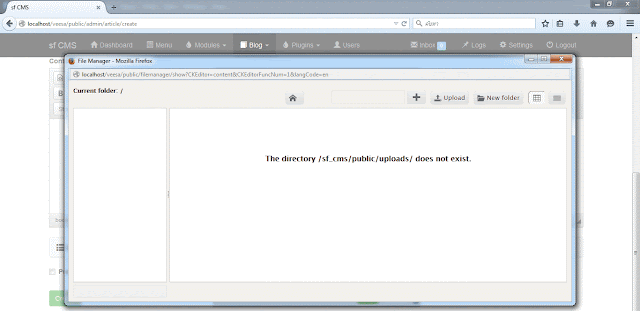
ไม่มีความคิดเห็น:
แสดงความคิดเห็น